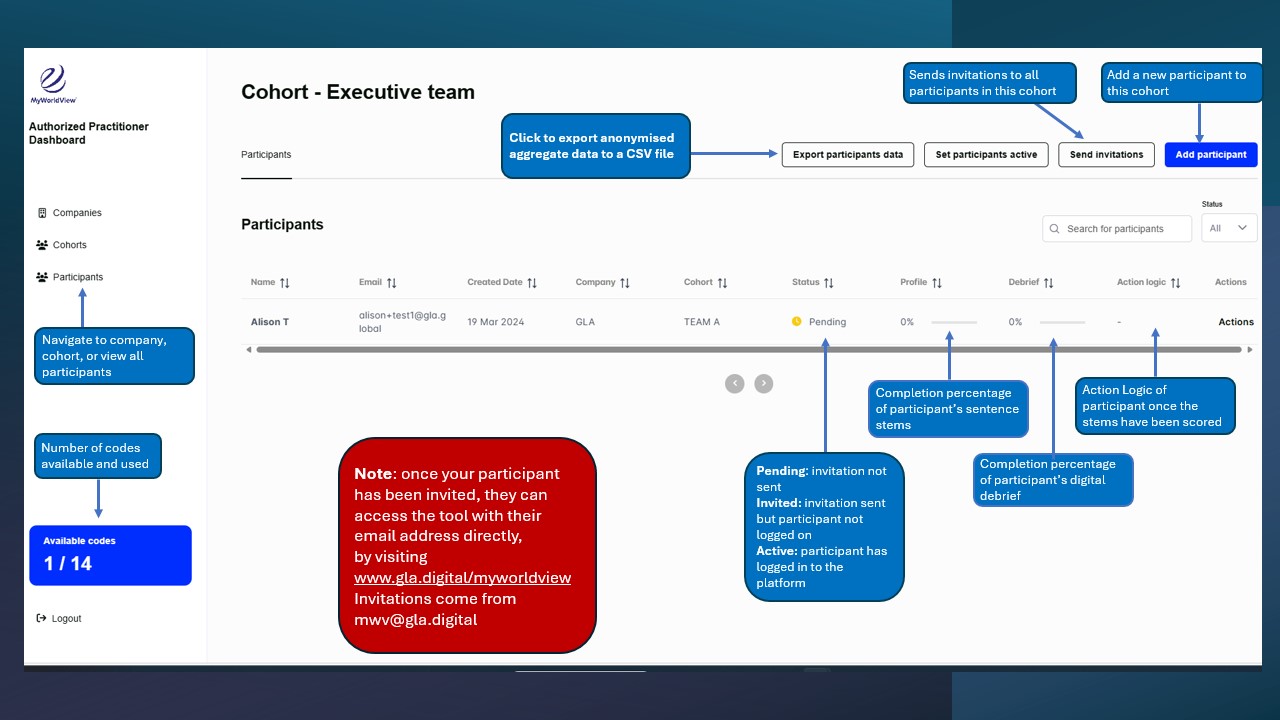How to videos and Frequently Asked Questions
- How do I get my client report?
- You can see your client’s worldview on the practitioner dashboard, but they will have to send you their pdf report. They can access this once they’ve completed the digital debrief, by clicking download on the final page, or by going to the menu and clicking summary report
- My client has completed their profile. When will they be able to access the digital debrief?
- The digital debrief is available 1 business day after completion, unless you have delayed the release date. They will receive an email letting them know it is available from mwv@gla.digital
- What instructions will my client receive when I invite them to take the assessment?
- See the system generated copy/text email in the FAQ below
Invitation not received?
- Ask your participants to add mwv@gla.digital to their safe senders, so the invitation doesn’t get blocked by security
- If the invitation doesn’t get through, users can access the MyWorldView platform at any time using their email address by visiting www.gla.digital/myworldview
Top tips...
- Larger organizations may have network security that interferes with email invitations being received. When using MyWorldView for the first time with an organization, particularly a larger enterprise client, we recommend that you ask them to whitelist the gla.digital domain.
- See below for more FAQs, or download here
FAQs for users of MyWorldView
Download the FAQ pdf here
From the user’s perspective, what is the MyWorldView process?
- Receive email invitation that outlines the process and allows them to register by inserting their email address
- they will then receive a second system email with a link where they confirm first name/last name and agree to the privacy policy
- they then continue the journey by completing their 30 sentence stems and finish by clicking “next.” They are here informed that their results/digital debrief are available in one business day
- they receive a third email which tells them their results and debrief are ready and asks them to click through to their results
- user goes through digital debrief
- at the end, the user has the option to download a summary PDF report, journal entries, and answers to reflection questions
- user can resume or revisit any part of the debrief for up to five years.
How do users start or resume their MyWorldView journey?
Users who have received the MyWorldView invitation can click on this link at any time https://gla.digital/myworldview
Here they insert their email address, and a further link will automatically be sent to them to start or resume their journey. The user will automatically be sent this link when they first are invited to take MWV. In this same invitation, users are informed that they can click on the link again to resume their journey, should they need to. They will be sent this link a second time when their digital debrief is ready (after they’ve completed their sentence stems). Please note, the system only recognizes emails that have been registered on the practitioner dashboard.
What is the copy/text for MWV system generated emails?
Welcome to your MyWorldView journey which offers you the opportunity to consider your leadership style and how you interpret and respond to problems, opportunities and relationships. MyWorldView will help you transform your leadership to:
- Become more effective in managing people.
- Help others transform toward greater efficacy.
- Co-lead team and organizational transformation toward greater agility.
Full details are provided as you journey through the digital platform. You will be asked to respond to 30 sentence stems, which is the basis for your MyWorldView profile. We recommend completing it in one sitting when you’re unlikely to be disturbed (allow for up to 1 hour). There are no right or wrong answers. Please access MyWorldView on a desktop or laptop, rather than using a tablet or phone.
Once your completed profile is available, you will take our leading-edge digital debrief, which uses animated videos, reflection exercises and stimulating infographic content to experience your leadership journey.
When you are ready, visit https://gla.digital/myworldview to enter your email address and access MyWorldView.
If you have to leave the platform at any point, your progress so far will be saved. You can get back into MyWorldView simply by returning to https://gla.digital/myworldview.
We hope you enjoy the MyWorldView experience!
How long does MyWorldView take to complete?
Can sentence completions be changed?
Is there a MyWorldView report?
How long will the user be able to access MyWorldView?
What are the similarities and differences between MyWorldView and the GLP?
Please see this document, click here.
How do I access MyWorldView user results?
How does GLA use MWV/GLP data?
How do I organize my MyWorldView purchases and invite users to start?
How to manage MyWorldView profiles and invite clients (youtube.com)
How do I manage active MyWorldView users?
Are there access codes for MyWorldView?
Technical Queries for MyWorldView
User can’t move to the next screen with self-estimate or organizational-estimate
User can’t come out of journal entry
Can MyWorldView be accessed on a mobile or tablet?
What browsers can users access MyWorldView?